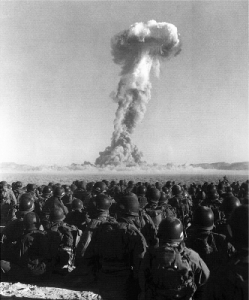We last left off discussing how you can begin loading your desktop computers with free business applications to streamline your costs and augment your capabilities. It’s time to take things to the next level, but first…
WARNING: While The digitalflood Blog attempts to cater to individuals of all computer and technology experience, this particular entry requires some technical “expertise” such as installing operating systems and setting up servers. For the general public it’s a nice summary of options to consider, but make sure to consult your local computer nerd before putting these ideas into production! Now onto the blog…
To truly harness the capabilities of your office network, you must be able to make use of all that information on your computer. Even more important, you must make sure the information on your computer is able to get to the people who need it your most– your co-workers and subject matter experts. The only way to make that happen is to liberate your data from the hard drive and move it into the “cloud”. The “cloud” is a popular buzz term and in general the idea is to put that any where it will be available any time by any one who should have the right to access it. Generally this means putting the data on a secure web site, but for the majority of us who are interacting with a limited number of less than 200 employees this is over kill (not to mention expensive to pull off when you tally up the server costs, enviromentals, data connection, experts T&M, etc…).
Let’s proceed at baby steps instead and focus on the SMB segment. In order to get your info shared you’re going to need a server for your network. A server is nothing more than a computer setup specifically for a few specific ways to share information. Most servers share their info via web, email, or sometimes chat. They do this by installing dameons, which are applications that interact with client hosted applications (i.e. the httpd daemon responds to a web browser like the one you’re in right now and serves that browse info from the server… like the blog your reading right now).
The easiest server to configure and maintain is Microsoft’s line of Windows Server operating systems (OS). The latest isServer 2008. Key components include IIS, which is an application suite (a group of applications with similar purpose) that includes a web server, a DNS server, a domain server, a directory/authentification server, an email server, and a DHCP server. It’s basically an all in one server package to not only host information (as well as deliver it), but to control all the computers on your network as well. Now, this sounds all fine and dandy (which it is); but here is the catch– it isnot cheap. Entry level (with basic functions and support for a few computers) is over $600 at the time of this writing and tiers up to well over $2,500 for a large enterprise (and completely featured) version of the OS. If you have less than five computers you can get in cheap at the $350 level with the Small Business Server 2008 package, but again– the rest of us (specifically the 5-50 employee small business and 50-200 medium business category) with limited resources and limited funding; we are going to have a hard time eating those costs.
This simple arguement has been the main source for many SMBs to migrate to Linux application servers instead. I’ll flat out give you the down shot about Linux– it’s a bit harder to configure than Windows and is differently configured than Windows (less point and click, more editing of files with a text editor). This small issue turns many would be Linux lovers away fearing the worst. Now the up shot, it’s not impossible to configure and use. Once you get used to it you might even like it better (I know I do) than Windows. Linux has better up time (less crashes), more development resources (millions of open source projects now active and ready for you to install), and a better reputation of addressing flaws thanks to that aforementioned large pool of programming resources. And if that wasn’t enough– it’s free to use no matter how big or small your business is.
Here’s the deal: You’re not going to call Microsoft tech support if you get into trouble. Why? Because you don’t want to deal with the hassle on your own. You’re going to turn to your local computer nerd and ask them to fix it instead. Just like if your car broke you’d turn to an auto mechanic if you know nothing about cars. How does this differ from Linux in trouble resolution? It doesn’t. Sooner or later something is going to break whether it’s Windows or Linux running the system. When it does you’re going to need a computer nerd (end of story). So why waste (if not strand) financial resources on up front back office software costs like licensing and inter-operatbility issues between OS versions (a huge issue when it comes to Server 2008 and Server 2003– specifically with active directory and file sharing) when you can reserve those funds for the troubles later by going with a free OS alternative? The case is clear– Linux saves money in deployment, saves money in production, and is no more complex for an expert to fix than Microsoft’s offering.
To pull off the tricks we’re planning in my upcoming blog (and to liberate your data to the “cloud”) you’re going to need a special type of Linux server called a LAMP server. LAMP is an acronym that stands for “Linux Apache MySQL and PHP”. These applications are the core programs needed to run your common web server. Linux is the OS. Apache is the web server. MySQL is the data base and authentification system. PHP is the programming langauge that enables interaction between the other three. Together they create a unified Internet capable data delivery server. LAMP servers usually also do other things as well and can be customized to include other applications at will. This includes Sendmail for email, BIND for DNS, and Radius for improved authentification to either MySQL or it’s competitor (which is also free) called PostGres databases. A good LAMP server package will include a web control panel such as the popular CPanel interface (which does cost money– not all Linux applications are free unfortunately).
A web based control panel will help ease the Windows to Linux transition. It unifies your application setup and simplifies how you maintain your server. This in general will help you adapt to Linux quicker and allow you to get done what you need done just like you would in Windows– with a point and click.
I have over the course of my 15 year technology and communication career had some 300 plus web hosting clients actively use Linux via a web based control panel. After some basic tutorials and two-three weeks of time to “learn the way around” every single one of them reported back as feeling comfortable. To this day, I’m not even sure the bulk majority of them even knew they were using Linux. They just knew they were pointing and clicking. To them it could have been Windows for all they cared. This speaks signifigantly to the value of having such an application on your LAMP server. It turns office workers into office heroes who act as system administrators for daily tasks like adding email accounts and changing passwords. The majority of clients I have dealt with have had average user experience and again– these clients have reported easy transition to Linux without issue. When they’ve had a real issue they turned to me and I fixed the issue usually in a few minutes.
If you are considering moving ahead with trying out my recommedation in upcoming blogs on software you will need a web server (LAMP or Windows) and I’d strongly recomend you reach out to your IT resource to find out if you can get a test server setup in your lab (or non-production network if you don’t have a lab) to try it out.
I’ve found that most clients found the Sun Microsystem developed Cobalt control panel and CentOS Linux variant the easiest to use day to day. 300 plus subscribers cannot be wrong. The latest version of this OS is called Blue Onyx. Blue Onyx can be found at:
http://www.blueonyx.it/
It includes a web based control panel and a slick installation that most computer nerds will find easy to pull off. You will literally be up and running within 2 hours and ready to go. Any computer made in the last five years will work well (you don’t need a state of art machine to pull this off). Be aware that whatever computer you install Blue Onyx on will have all the existing data wiped from the hard drive. In other words– don’t install Blue Onyx on the Windows PC you’re using right now. Install it on that clunker in the basement you’ve had in storage for two years and were going to use for spare parts.
You just need to download the latest CD image (called an ISO) from the Blue Onyx site to your PC. Burn the ISO using a CD burner application to a CD. Dont’ have a CD burning application? If you have Windows check out IsoBurn athttp://isoburn.sourceforge.net/. It’s free and easy to use. Put the CD in the other computer you want to install Blue Onyx on and turn it on. Follow the menus through the install process. Remember– you may need a Linux nerd to give you a hand, but once you’re up and running you’ll be ready to liberate your data.
Next time around we’ll be going through a run down of LAMP applications you can install and run for free that will change the way you do business. I can promise you that this willlead you towards managing your business better. For now though– let the Linux installation begin!