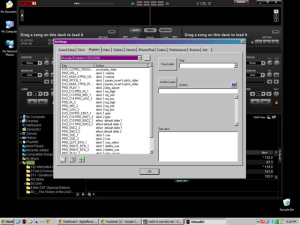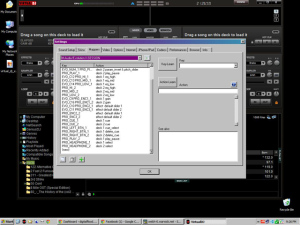httpv://youtu.be/DEG2JGkMePg

NuMark NS6 Controller - Photo provided by NuMark.com
Hot on the heels of the NAMM Show release of the DJ2Go mini-DJ MIDI controller, NuMark is at it again– they have downsized their venerable NS7 full size professional DJ MIDI controller and packaged it into a hefty (read “heavy”) full sized control surface dubbed the NS6 that is smaller than the 35 pound NS7, but far from a featherweight in its class when compared with similar offerings from other companies.
The good news is that the so called downsizing of the NS6 did not come with loss of features, but it did reduce the price tag down to around $1,000 USD (from the NS7’s $1,500 USD MSRP). The unit still weighs in at around 14 pounds and has a considerable footprint of 23.8″x13.4″x2.5″ (WxDxH). Bottom line: Do not expect to push this puppy into a back pack. You’ll definitely need a flight case to tote it around. Product engineering must have been very aware of the size because there are two convenient handles built into each side of the NS6 that helps to ease the burden of moving and placing the MIDI controller.
What the NS6 lacks in ease of transport, it makes up for in professional features. There are four stereo inputs (two with pre-amps) and two microphone line in ports. For outputs, the NS6 comes with four total ways to bring the noise: Master (Stereo XLRs), Master (Stereo RCAs), Booth (Stereo RCAs), and Headphone (Stereo 1/4″ and stereo 1/8″). This offsets the need for lugging along a mutli-channel mixer and somewhat explains the footprint.
Like you would expect in a MIDI controller at this price point, there is a built in 24-bit sound card for audio files that samples at 44.1 kHz. MIDI is 14-bit. Again, this means your laptop audio needs are completely offset especially considering the output is rated at >98dB SNR on all analog ports. Expect professional grade sound output when paired with a decent computer using good quality MP3s (192-bit 48 kHz sampled) audio files. Sample output audio I heard via was excellent and on par with other professional grade MIDI controllers.

NuMark NS6 Controller Back Ports - Photo provided by NuMark.com
Layout is somewhat cumbersome (watch those controller disc platters when adjusting effect parameters pot knobs). This issue is similar to other NuMark units and if you do nudge the platter when reaching for a knob you will see the same “reach and accidentally nudge/stop a track” issue happen when in “scratch” mode that you see with the DJ2Go and other NuMark controllers. You do not know embarrassment until you accidentally pause a track by bumping the controller platter during an effect adjustment.
The controller strip feature on each deck is pretty neat. This lets you manually slice and skip through a track using the touchpad like you would be able to do with a traditional “needle drop” on an analog turntable. The controller strip therein enables all sorts of “controllerism” style mixing.

NuMark NS6 Controller Front Ports - Photo provided by NuMark.com
The normal array of sliders exist and a welcome “full range” pitch slider is found on each deck. There are plenty of knobs for tracking pot based parameters (such as gain, volume, EQ channels, effects, etc..) and easy to configure hot buttons to trigger effects, as well as, sampling/cue points (not to mention beat repeat and being able to increase/decrease beat repeat counts on the fly with the touch of button).
The unit comes with Serato’s ITCH DJ software (for both Windows and Mac). I know several DJs who use ITCH and the biggest complaint is “limited” interface that is not as extensible as other DJ software applications such as Traktor. Do not get me wrong– from an integration stand point ITCH will perfectly integrate with the NS6, but it does so at the expense of limiting that user experience with canned effects and limited knob configuration. Having said that, the software product is easy to learn and will work for most DJs out there without a gripe.
Traktor support is provided through a TSI file, but because NuMark partnered with Serato back in 2008 and developed a high resolution “HID MIDI” standard that samples at ten times the normal rate of MIDI, the wheel jog and slider functions are no where as accurate or quick in Traktor as they are in ITCH. Is this a problem? Not unless scratching is your thing or you are completely adverse to using ITCH– then you are going to find yourself between a rock and hard place.

Serato ITCH controlled by the NS6
It should be noted that Virtual DJ Pro (7.0.4) also includes native NS6 mapping and the same standard MIDI sampling rate is present in this software package as well. I must reiterate the point that this is not a show stopper, it is something to think about though as you choose your software path. I suspect (though I haven’t been able to test) you could overcome this issue in Virtual DJ using the configuration “sensitivity” settings. Mind you, this would not offer the HID experience in complete, but at least give you a seemingly close enough for government paperwork experience when scratching.
I have been able to make scratching work well enough with the much less expensive DJ2Go and Virtual DJ. In fact, my feeling is the wheels on that unit are far too sensitive (including the aforementioned “nudge issue” when in scratch mode and reaching for the gain pot) so I feel pretty confident it can be overcome with the superior circuit board wiring that feeds NS6 even in standard MIDI mode. The experience isn’t perfect, but most listeners will not notice when in a club setting.
All in all, the NS6 offers a logical lay out and ease of use with cutting edge features that will lend itself to enhancing the capabilities of most DJs. It is definitely not an entry level product. The NS6 is clearly meant for the professional DJ who needs a durable full featured mixing control surface. Most event DJs will find it as overkill for weddings and the like, but club DJs along with electronic or hip hop DJs will find it has the right features to enable the creativity process both live or in the studio.
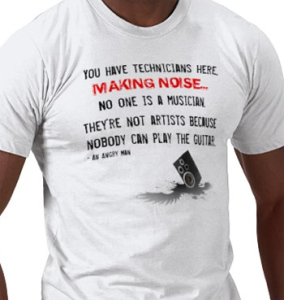 For those of you out there who both attended DJ A.D.D.‘s DJ Battle & Birthday Bash event on 7/30/11 or for those of you who couldn’t make it– DJ A.D.D. has put the official DJ tee-shirt for the event for on sale in his Merch Shop. It can be found online here.
For those of you out there who both attended DJ A.D.D.‘s DJ Battle & Birthday Bash event on 7/30/11 or for those of you who couldn’t make it– DJ A.D.D. has put the official DJ tee-shirt for the event for on sale in his Merch Shop. It can be found online here.